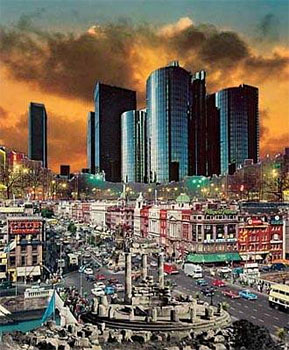This photo montage has been done using
Hockney's joiner style. I have used about 20 images taken from differnt
perspectives, with some being taken c
loser up than others. I took the array of photos so that I could make the photo montage slightly
panoramic. When joining up the images I was not too worried about how precise they were, this is because I like the effect it gives.
The
panoramic effect allows more
detail to be shown of the large area, as each separate photo has its own
focal point which makes the image
very busy. If the I took the photos in the day I think it would be too crowded and as it is dark it works well. Originally the photo would of had a white background due to photoshop, but I made it black as the white was too bright for the image and the glow of the buildings and lights was lost.
This ties in with "
changing landscapes" as the centre of town is a busy place in rush hour which shows the speed cars changing. At this moment the town is busier than normal. It is also getting dark so some photos are darker than others.
I really enjoyed making this even though it was quite tricky and I want to do more in the future.